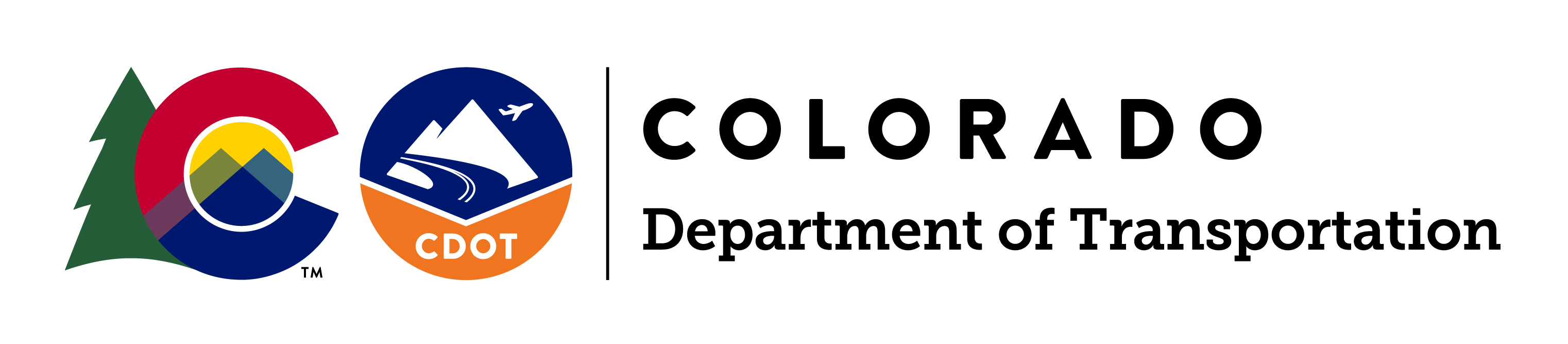Access the Learning Management System
Learning Management System Overview
All TETP training is managed in CDOT's learning management system (LMS), the State of Colorado (SOC) Learns Training Portal. All CDOT consultant partners and contractors need a SOC Learns account to enroll in TETP instructor-led training and to access TETP e-learning courses. All external partners can request an account if they don't already have one.
Log Into SOC Learns LMS
If you already have an account, you can log in to take e-learnings or purchase a seat in a class:
Request LMS Access
Don't have an account? Complete the Request SOC Learns Access Form using your company contact information. New account requests are processed within two business days. Once your account request has been approved, it may take one business day for your account permissions to process so that you can sign-up for classes or take e-learnings.
Help Using the LMS
Request access and login:
Search for, take, or withdraw from training:
Take e-learning courses:
Training, Transcript and Certificates:
Accessibility at CDOT
CDOT is continuing to improve the user experience and applying accessibility standards to ensure equitable access for all. Our websites and applications are aligned with WCAG 2.2 Level A and AA, and they are designed to meet the State of Colorado Technical Standard TS-OEA-002 and House Bill 21-1110. In compliance with 8 CCR 1501-11, Section 11.11, CDOT shall make reasonable modifications to policies, practices and procedures in an effort to ensure CDOT programs are accessible to individuals with disabilities, and to ensure nondiscrimination against persons with disabilities. For assistance with this tool, refer to the CDOT Accessibility Statement webpage.