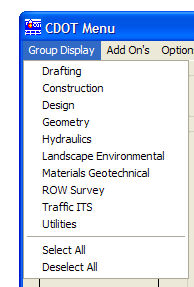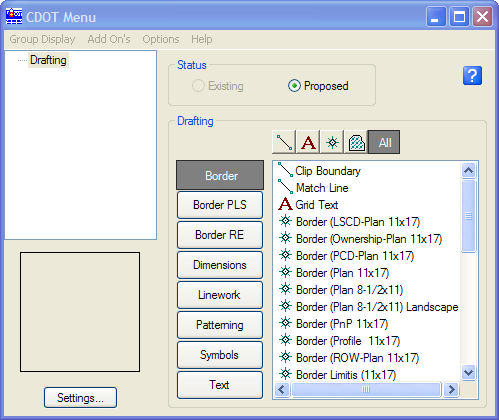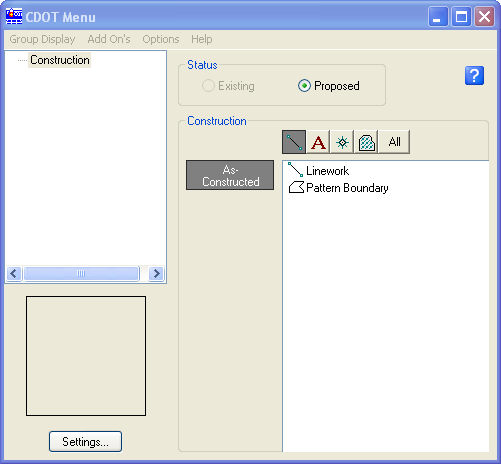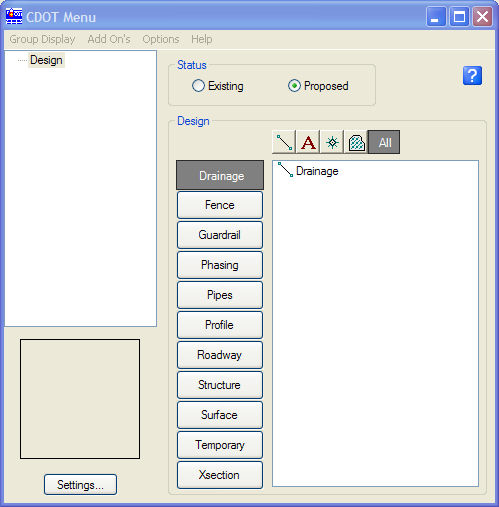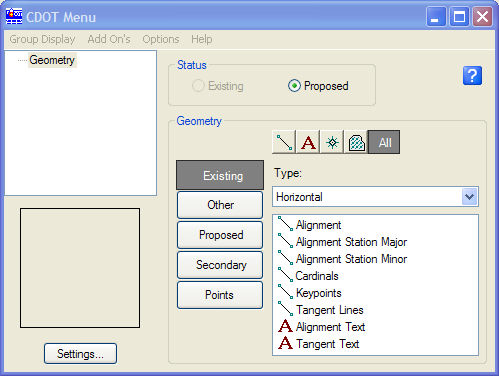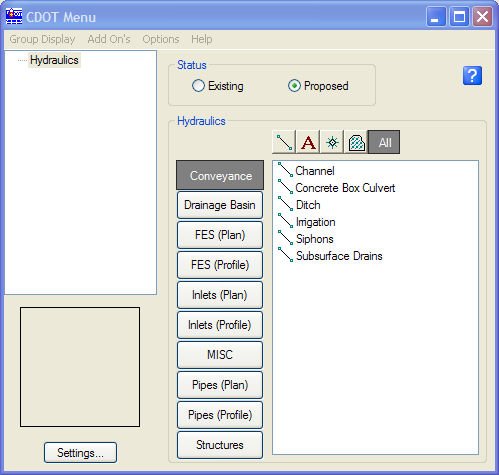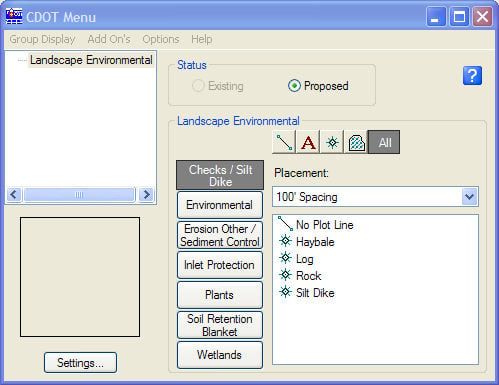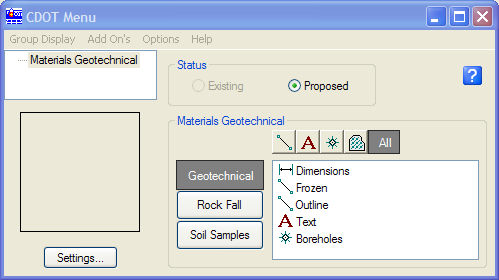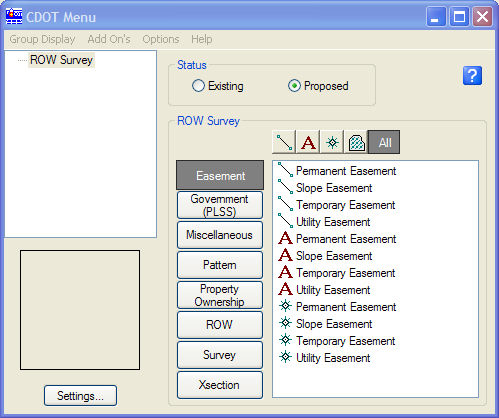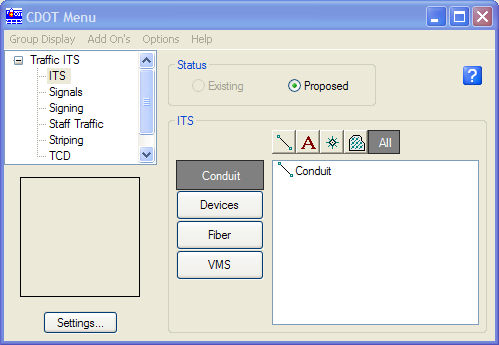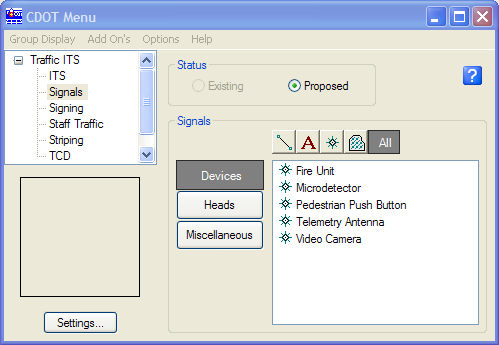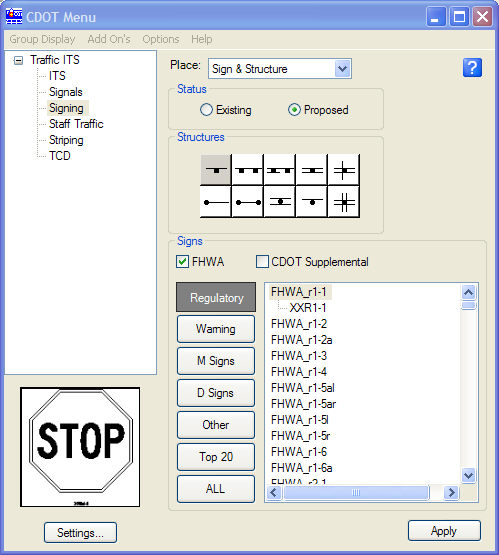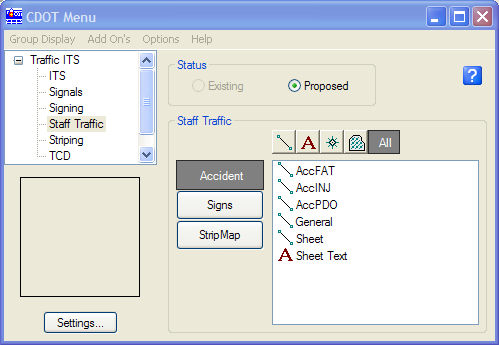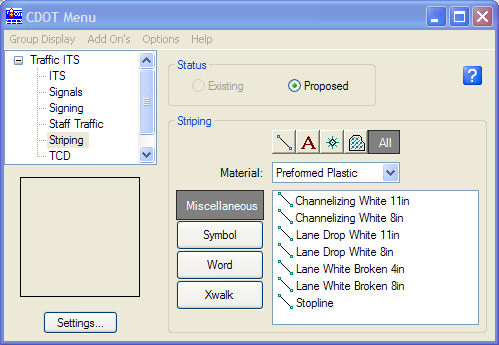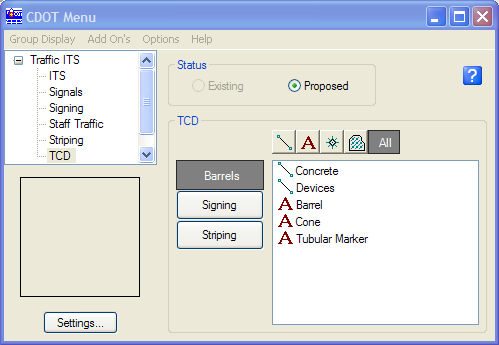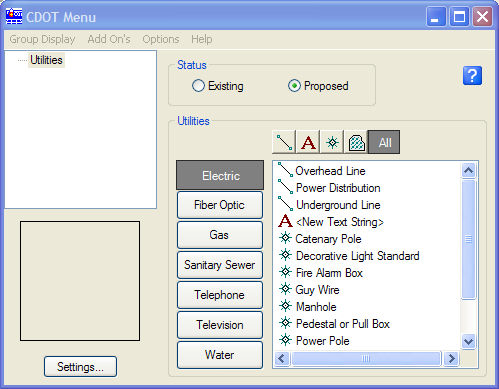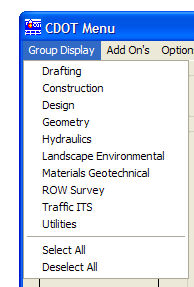
The CDOT Group Menu contains links to various drafting tools, both custom developed and MicroStation related. By default the Select Group Environment Utility is set to the xxMulti-Discipline group. See Appendix F - Select Group Environment Utility for more information. This group loads all the necessary associated files, thereby preventing any warnings from appearing.
The CDOT Menu (V03.00) menu bar contains a Group Display pull-down, an Add Onís pull-down and a Help pull-down. By selecting the Group Display pull-down, any desired discipline can activated. Once activated, the menu will remember what disciplines were selected, each time MicroStation is opened and closed.
The Add Onís pull-down contains custom utilities for assisting in MicroStation element creation. See Appendix E - Menu Add On's.