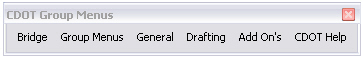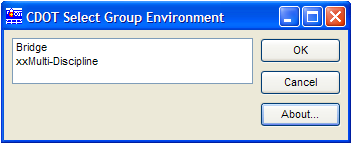
The Select Group Environment Utility sets the unique resources for each groups needs. All groups that use the new VB menus should set the CDOT Select Group Utility to xxMulti-Discipline. The utility can be run to set the correct environment from the user's computer through the Start button. This utility should be used to set the group environment for the CDOT user, enabling them to have the correct tools available to complete their work. This Utility has to be run prior to opening MicroStation.
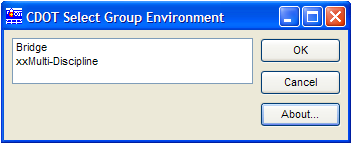
1) Run the Select Group Environment Utility by clicking on the Start button > All Programs > _CDOT_CADD_Information > "Select Group Environment"
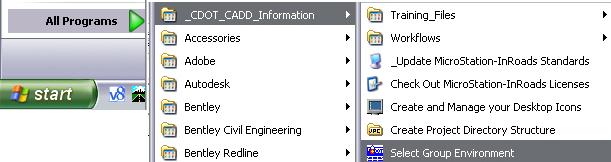
2) Select the appropriate group and then click OK
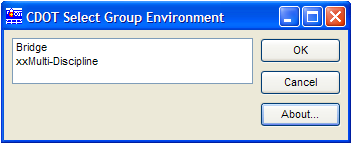
3) Once inside MicroStation, the user will now have the correct tools available to complete their work.