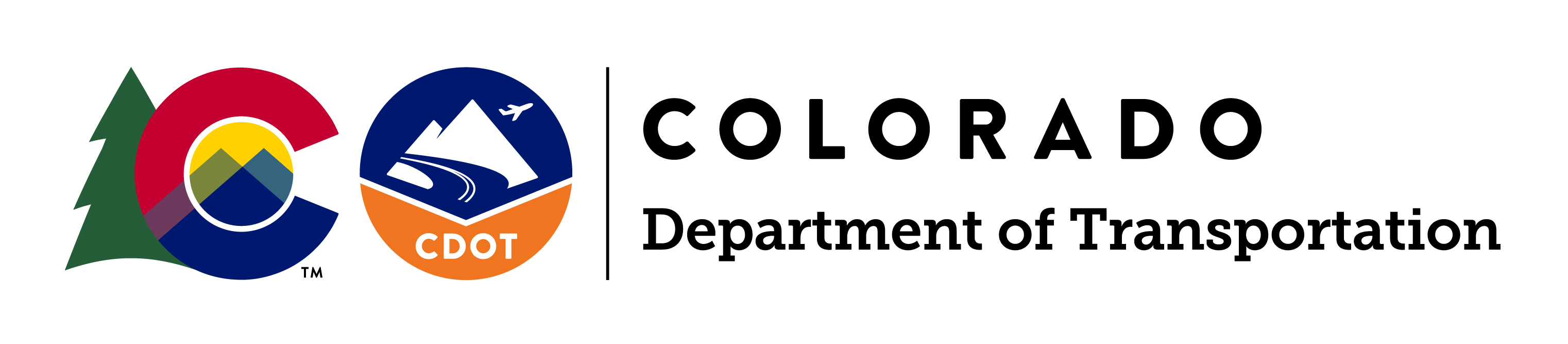Resources
Turn on Do Not Disturb While Driving
In a recent CDOT survey, about a third of respondents (31%) noted that although their smartphones have a Do Not Disturb While Driving feature, they were not aware of the feature and its functionality. Of those who were aware, only 17% reported having used it. To avoid the temptation and curb distracted driving behaviors, take the following steps to turn on Do Not Disturb while driving on your Apple device:
- Go to Settings
- Within Settings, go to Focus
- Click on Driving
- On the Driving page, turn the dial button on OR scroll down to “Turn on Automatically” to have Do Not Disturb While Driving automatically activate or activate when connected to car Bluetooth.
- (Optional) On this page, you can also set your focus status and/or auto-reply to notify people that you are not receiving notifications or are driving and will respond when you have safely reached your destination.
For a simpler method, simply swipe down from the top of your iPhone screen and press the Focus button. From there, you can choose which Do Not Disturb feature you’d like to use.
For Android users, simply swipe down from the top of your screen and tap Do Not Disturb when you enter your vehicle and your notifications will automatically be silenced.
Explore these additional resources for more support and prevention.