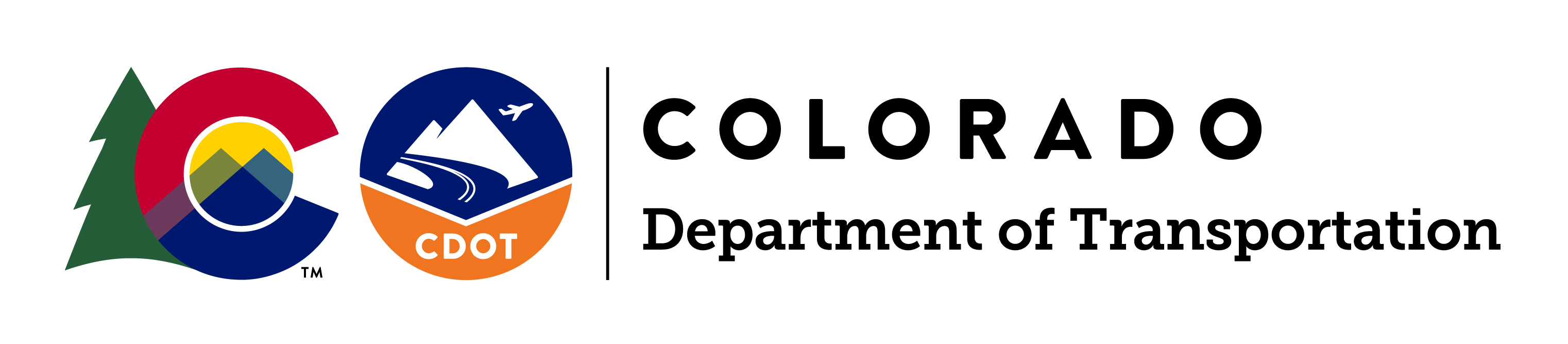CDOT Implementation of OpenRoads Designer Managed Workspace (includes files to be downloaded)
CDOT will be using Bentley Systems ProjectWise and OpenRoads Designer software on all new projects, effective immediately. ProjectWise is a Bentley Systems Inc. software package that serves as a document management system for engineering project documents. CDOT has implemented ProjectWise to manage documents, including OpenRoads Designer files, Microsoft Office documents, as well as project photos and aerial images. ProjectWise provides a secure environment where project information can be stored.
When individuals check out an ORD file from ProjectWise, the CDOT ORD workspace will be deployed using ProjectWise Managed Workspaces. Workspaces are used to force the correct design and detailing standards when working in ORD. Using Managed Workspaces guarantees the designer will use the most up-to-date CADD workspace resources (cells, levels, color table, seed files, print styles, features, etc.) when the file is opened from ProjectWise. That way, any updates made to the CADD standards will be available to the designer automatically.
For those working locally, including consultants and outside entities, we have provided a copy of the up-to-date ORD Workspace and the Installation Guide to assist with installing it on your local machine, which is available to download. Please note that the links in this folder contain zip files of the Workspace and Installation Guide. They can be uploaded to the CDOT CADD and ProjectWise external website for local installation by CDOT employees and consultants.
- CDOT Bentley Community Quick Reference Guide - This guide provides on how to use Bentley Communities for CDOT CADD support and questions.
- User Maintenance to Keep CADD Resources Up to Date
- This document outlines the steps of deleting old or corrupt preference files, cleaning your local working directory (of ProjectWise copied, checked out, or workspace files), and updating your existing DGN files with up-to-date workspace updates to ensure that you’re working with up-to-date CADD resources.
- Setting Up 2D D&U Linear Data For Display In Cross Sections
- This is a supplemental workflow to outline the steps to take MicroStation based utility linear data and configure it for annotation of utility data in Cross sections outside of the full D&U modeling effort.
- Creating and Adding a Key Map to Plan Sheets in ORD
- The purpose of this workflow is to describe the steps involved to add a key map to plan
sheets that have been created in ORD.
- The purpose of this workflow is to describe the steps involved to add a key map to plan
- Workflow - Using the CDOT Typical Section Generator
- This workflow explains the basic functions of the CDOT Typical Section Program.
- Workflow ORD 1- Using GIS Data for a Title Sheet Vicinity Map for ORD 10.08 Version
- Workflow ORD 1- Using GIS Data for a Title Sheet Vicinity Map for ORD 10.10 Version
- Workflow ORD 1- Using GIS Data for a Title Sheet Vicinity Map for ORD 10.12 Version
- Workflow ORD - Accessing Colorado Statewide Aerial Imagery from the Vexcel Portal - Describes the steps used to access imagery and download GeoTIFF data from the Vexcel Portal then use this data in OpenRoads Designer.
- Workflow ORD -Modifying -Terrain Model Ruled Boundaries When Adding Additional Survey Data - This document guides users through the process of modifying the ruled boundaries of an existing terrain model to incorporate additional survey data.
- GIS Vicinity Map workflow file for ORD 10.08 Version.dgn
- GIS Vicinity Map workflow file for ORD 10.10 Version.dgn
- GIS Vicinity Map workflow file for ORD 10.12 Version.dgn
- Workflow MS 12- Accessing Aerial Imagery Files
- This document guides you through the process of locating and downloading aerial imagery stored on CDOT servers.
- Updating Report Code Annotation
- This describes the steps used to replace the numerical information contained in the 277 and 283 TMOSS report codes with descriptive information in the surveyor’s field book dgn file.
- Roadway Design Workshop: Additional Roadway Design Workshop
- Training Materials, Training Agenda, and Training Videos (by Parsons).
- OpenRoads Designer (ORD 10.10) for Roadway Designers Self-Paced Training by Bentley
- Please click here to access the course materials and Instructions to take the ORD 10.10 Roadway fundamentals Learning Path Course.
- CDOT ORD Plan Production Workflows for ORD 10.10 Version
- This guide helps documents CDOT Plan Production processes on how to create and put together a project plan set ready for Ad using OpenRoads Designer & related tools.
- Using The Civil Cells in OpenRoads Designer Training Videos by Bentley
- Please click here to access the training videos. This training included the steps on how to place and edit the CDOT civil cells.
- Understanding Geometry by Bentley
- This document shows how to change the geometry rules that define design intent relationships.
- Editing Horizontal Geometry by Bentley
- This document shows how the civil geometry captures “design intent”, and how to edit geometric elements.
- Modifying Vertical Geometry by Bentley
- This document shows how to make changes to the vertical geometry.
- 3D Engineered Modeling Resource Information
- CDOT is now implementing 3D engineered modeling for construction initiative to be used on qualified projects. This documents summarizes the requirements for a project to use 3D engineered modeling.
- Roadway Design Training Workshop using ORD 10.10 with Videos by Parsons.
Archive of CDOT_ORD_Workspace_2021.R1-03_10.10.01.03_04.25.2023