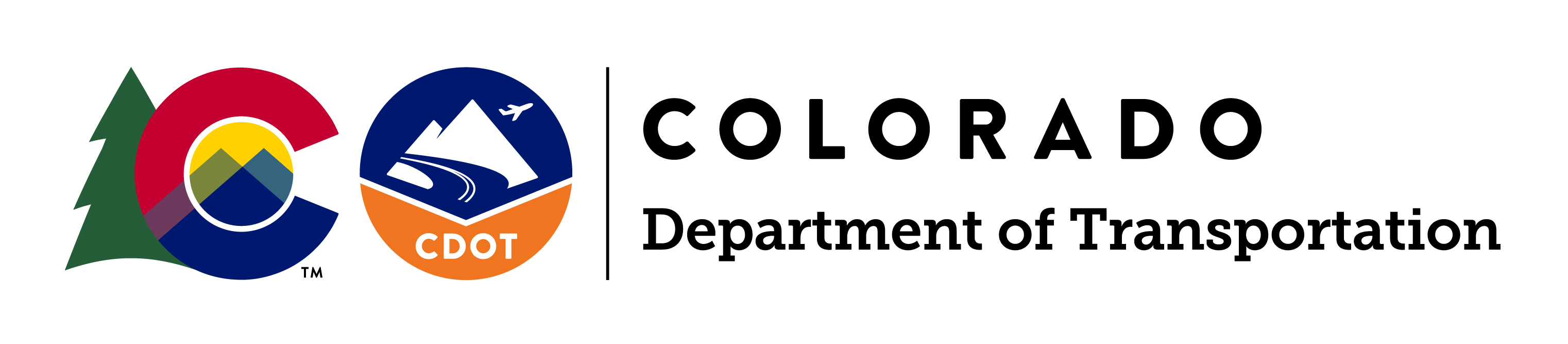E-Grants Training & Resources
We've gone digital!
The Highway Safety Office is proud to announce the implementation of the new the E-Grants System, powered by Salesforce. The E-Grants system supports all federally funded grants (funded by NHTSA). This application will be the tool for grantees to apply for new grants, manage existing grants, submit quarterly reports and submit claims for reimbursement.
In order to apply or manage an existing grant, you must have access to this system. To request access please complete the form below:
Request Login Access to E-Grants System
E-Grants System Grantee Training & Help
New users are strongly encouraged to view the below training videos to help you get acquainted with the E-Grants System.
E-Grants Training Video 1
E-Grants Training Video 2
Frequently Asked Questions (FAQ)
After you have requested new user access, you should receive an automated email prompting you to click a link to create a new password. If you did not receive this, check your spam, junk or updates folders. Please confirm your email address is correct with the highway safety office is correct. If you still need help you can email [email protected].
Anyone within your organization who prepares submits grant applications, claims, quarterly reports for federally-funded traffic safety grants through the Highway Safety Office.
Your director/manager will also need access to the system so that they can sign the claims. You may enter your claim all the way until the last step which is to sign and submit. Instead you will click save & exit. Your director can then log in, open that claim, move to the last step, sign and submit the claim. Refer to How to Submit a claim to access the steps.